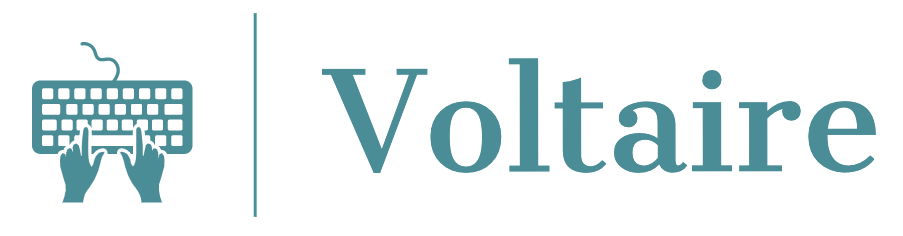 Voltaire Quickstart
Voltaire Quickstart
Voltaire is static site toolkit built on top of Pelican and various other libraries to provide an opinionated, “batteries-included” setup so that you can focus immediately on the actual writing.
You might think of it as an alternative to Pelican’s built-in quickstart where you can inherit improvements automatically on each update.
Quick Start
Install voltaire:
$ pip install voltaire
Voltaire provides build tasks via invoke, so create a tasks.py containing:
import voltaire
namespace = voltaire.site()
You can now see tasks available via invoke -l. As this is now your own tasks.py file for invoke, you are welcome to add any custom tasks later.
Now we can create a minimal pelicanconf.py file with just the line:
from voltaire.pelican import *
Again, this is a normal configuration file for pelican so you can add custom configuration e.g.:
from voltaire.pelican import *
SITENAME = "My Website"
Now do mkdir content and add a single page at content/page.md:
title: My Page
This is my page.
Now you can run invoke build to build and you should see an output file at output/page/index.html.
This has built a static site with opinionated defaults.
Features
See all included features.